Table of Contents
Get Canva Pro for Free
Introduction
Graphic design has become a crucial element of many parts of life in today’s digital age, from making eye-catching social media postings to developing professional corporate presentations. Canva, a famous online graphic design platform, has a premium subscription service called Canva Pro that gives users access to a large library of premium features and tools. However, not everyone is willing to invest in a monthly subscription, especially if they are just getting started or have a limited budget. The good news is that there are genuine ways to gain free access to Canva Pro without using a credit card. In this article, we’ll look into some trustworthy ways to unlock the potential of Canva Pro without spending a thing.
Utilize the Free Trial Period
Canva provides a substantial free trial period for its Pro subscription, allowing users to try out all premium features for a limited time at no cost. Signing up for the free trial allows you to explore the special benefits of Canva Pro and see if it meets your design needs.
Participate in Canva’s Affiliate Marketing Program
Canva features a referral program in which users are rewarded for inviting others to join the platform. You can earn credits that can be used to access Canva Pro features by referring friends, coworkers, or family members to sign up for Canva. The more recommendations you make, the longer you will be able to enjoy the Pro benefits for free.
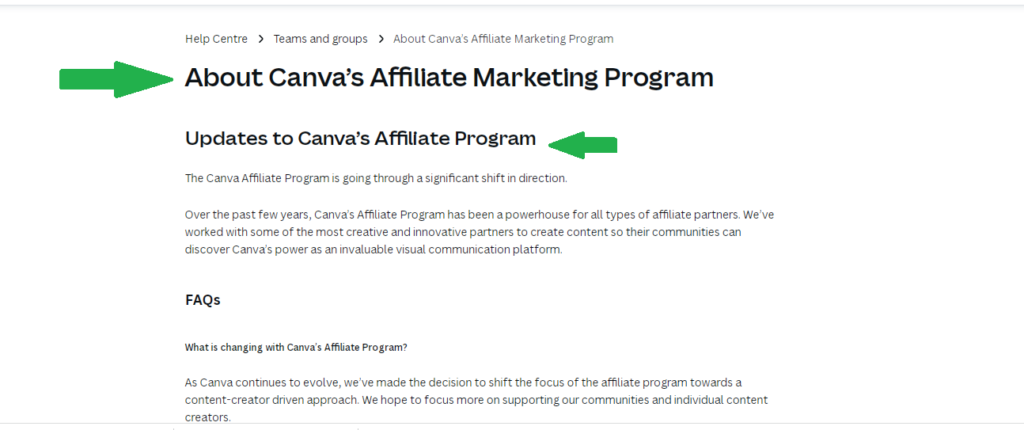
Take Advantage of Canva for Nonprofits
If you work for a nonprofit organization, you may be eligible for Canva’s nonprofit program. By submitting documentation of your charity status, you can receive free access to Canva Pro, allowing you to create gorgeous designs to successfully promote your cause.

Hunt for Special Promotions
Keep a look out for Canva special specials and discounts. Canva occasionally conducts limited-time offers or works with partners to provide free access to their Pro features. To remain up to date on such deals, follow Canva on social media, sign up for their email, or join relevant design forums.
If you are a student or educator, you can join Canva’s Education Programme to receive free Canva Pro access. Simply confirm your educational status to gain access to sophisticated design tools and resources for academic work and beyond.
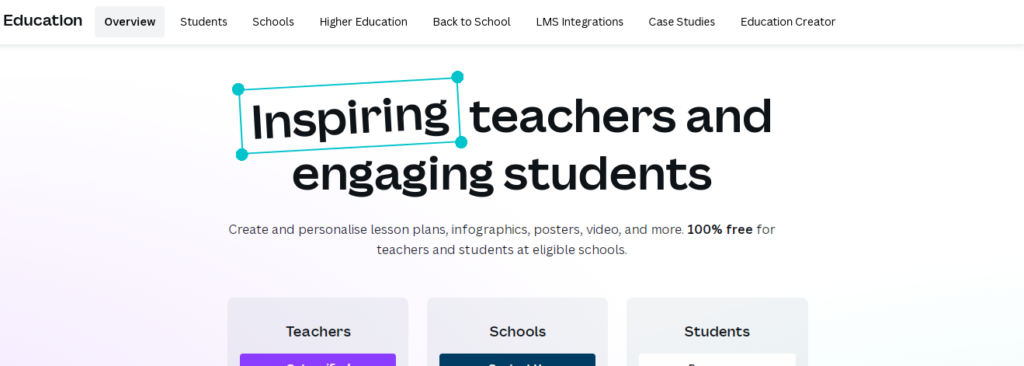
- Participate in Canva Challenges
Canva organizes design challenges and competitions on occasion, encouraging users to express their creativity. You may earn incentives such as Canva Pro subscriptions or redeemable credits by participating in and winning these challenges. - Avail Partner Offers
Canva collaborates with a variety of businesses to provide their clients with exceptional promotions. Check to see if any of the goods or services you already use have a Canva partnership, as you may be qualified for free Pro access. - Follow Canva on Social Media
Canva occasionally offers special bonuses and giveaways to its social media followers. By connecting with their content and entering contests, you boost your chances of earning free Canva Pro access. - Attend Canva Webinars and Events
Canva hosts webinars and events on design tips, tactics, and industry insights regularly. Attending these virtual events gives you the chance to win Canva Pro memberships. - Collaborate with Influencers
Canva is frequently used by influencers and content creators for promotional efforts. Keep a look out for such collaborations, since influencers may offer their audiences free access to Canva Pro. - Check for Partner Institution Offers
Canva has relationships with these educational institutions and organizations, allowing their members or students free access to Canva Pro. To take advantage of this service, check to see if your university is linked with Canva. - Reach Out to Canva Support
If you have a strong case for requiring free Canva Pro access, consider contacting Canva’s customer service staff. In some situations, they may provide free subscriptions based on your request. - Utilize Canva Free Features
Although Canva Pro has many more capabilities, the free version is still fairly powerful and useful. Use the large library of free templates, pictures, and elements to create eye-catching designs without the requirement for a Pro subscription. - Be Patient and Persistent
Obtaining free Canva Pro access may take some time and patience. Continue to investigate the many approaches listed above, and you will most likely come across an opportunity that meets your needs.
What is Canva Pro?
Canva Pro is a premium subscription package provided by Canva, a visual design tool online. It gives users access to a plethora of advanced tools and resources that are not available in Canva’s free version. Canva Pro subscribers gain access to a plethora of sophisticated tools, premium pictures, drawings, templates, and design components for creating professional-grade graphics, presentations, social media posts, marketing materials, and more.

Canva Pro’s primary features include:
Unlimited Access to Premium Content: Canva Pro users have access to a large bank of high-quality pictures, icons, and illustrations to dramatically improve their creations.
Customizable Brand Kit: Canva Pro allows customers to create and retain brand assets such as logos, colors, and fonts to maintain a consistent brand identity throughout all of their creations.
Magic Resize: This time-saving function enables users to immediately adapt their designs to fit numerous formats, such as social networking platforms or print materials.
Background Remover: Canva Pro users can simply remove backgrounds from photographs, making it easier to incorporate them into their creations.
Team Collaboration: Canva Pro has team features that allow users to work with team members, share designs, and provide real-time feedback.
Priority Support: Canva Pro subscribers receive priority customer assistance, ensuring that any difficulties or inquiries are resolved as soon as possible.
One-click Publishing: Canva Pro enables users to post their creations immediately to social media networks or other web channels with a single click.
Overall, Canva Pro is a wonderful tool for individuals, corporations, and organizations looking to up their graphic design game and efficiently and effectively create aesthetically appealing material.
Uses of Canva Pro
Canva Pro offers a wide range of uses and benefits, making it an essential tool for various individuals and businesses. Some of the key uses of Canva Pro include:
Professional Graphic Design: Graphic designers and creative professionals use Canva Pro to create eye-catching and professional designs for marketing materials, presentations, social media posts, infographics, flyers, posters, and other projects.
Social Media Marketing: Canva Pro is used by social media managers and digital marketers to create aesthetically appealing and engaging posts for numerous social media networks. The platform’s templates and image library make it simple to generate content that is appealing to the intended audience.
Content Creation for Bloggers and Content Marketers: Canva Pro is an excellent tool for bloggers and content marketers that need to produce visuals for blog posts, e-books, newsletters, and other types of material.
Brand Building: Canva Pro’s Brand Kit feature enables businesses to keep a consistent brand identity throughout all of their designs, including logos, colors, and fonts, which aids in the development of brand awareness and loyalty.
Presentations and Reports: Canva Pro is used by both professionals and students to create visually appealing presentations, reports, and visual aids. Templates and design features on the site make it simple to build aesthetically appealing slides and papers.
Print Materials: Canva Pro is frequently used to generate print materials such as business cards, brochures, flyers, posters, and invites, allowing businesses to create visually appealing offline marketing materials.
Web Graphics: Canva Pro is used by web designers and developers to generate visuals for websites such as banners, icons, buttons, and featured pictures.
Personal Projects: Individuals use Canva Pro for personal tasks such as generating greeting cards, party invites, picture collages, and bespoke artwork.
Collaboration: The team collaboration function in Canva Pro is useful for businesses and organizations where many team members can work on designs together, share feedback, and communicate in real-time.
Nonprofit and Educational Use: Canva Pro’s nonprofit and education programs give qualifying nonprofit organizations, students, and educators free access to premium features, allowing them to produce effective designs.
E-commerce Graphics: Canva Pro is used by online retailers and e-commerce enterprises to produce product photos, social media advertisements, and promotional graphics to improve their online presence and increase sales.
In summary, Canva Pro is a versatile and user-friendly design tool that serves a wide spectrum of users, from individuals working on personal projects to corporations and organizations with professional design requirements. Its numerous features and resources make it an invaluable tool for anyone trying to generate visually attractive and powerful content.
Conclusion
How to Get Canva Pro for Free Without Credit Card-Get upto 3 year access
Canva Pro is an unquestionably amazing tool for designers and producers, but it is perfectly possible to obtain it without a credit card. To access Canva Pro’s full potential, use the free trial, referral programs, educational opportunities, special promotions, and partnerships. Remember that effort and ingenuity are required to gain free access to Canva Pro. Begin creating like an expert right now!







